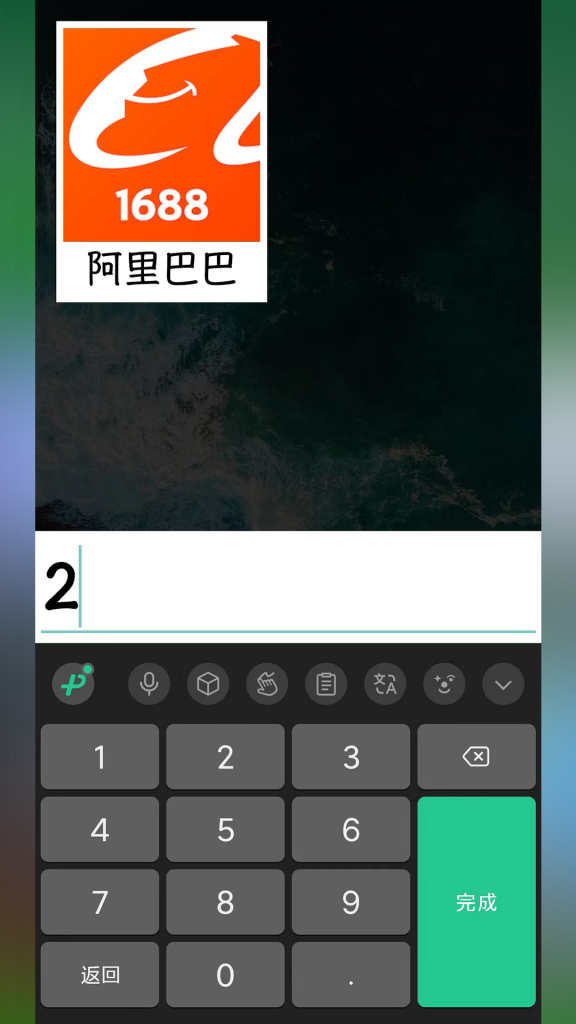免费无广告的老人桌面,大字大图标桌面,开发公益共享,希望给老年人使用手机带来帮助。记得在系统设置默认应用选择本软件。
为什么不上架:上架应用市场基本上都要去公司类型,另外还要很多手续材料,限制非常多
应用说明:完全离线,通讯录读取权限用于应用内通讯录显示
老年人作为“易用大桌面软件”的目标用户,其需求分析应充分考虑其生理、心理特性和使
用需求。具体如下:
生理特性
视力适应:鉴于老年人普遍存在的视力衰退现象,应用界面应采用大字体、高对比度色彩搭
配,确保文字和图标清晰易辨。同时,提供大字体,满足不同视力水平用户的个性化需求。
操作简便:鉴于手指灵活性可能下降,应用应提供大触摸区域、灵敏的滑动手势控制,减少
精细操作需求。同时,避免过于密集的交互元素,保持界面布局简洁清晰。
心理特性
简洁直观:老年人倾向于简洁、直观的操作界面,避免复杂的多级菜单和信息过载。应用应
采用扁平化设计,核心功能直接展示在主屏幕上,减少用户寻找和学习成本。
学习接纳:老年人对新事物的接纳速度相对较慢,需要提供清晰、友好的新手引导和操作提
示。应用应具备简明的操作教程、提示性文案和易于触发的帮助信息,降低学习门槛。
三、系统设计
总体设计
界面设计:采用大图标、大字体、大间距的布局,使用鲜明的色彩对比,避免复杂图案和深
色背景。上中下三段式设计,顶部时间与日期区,中部常用应用区
底部大按钮,字体自适应调整大小,尽可能在保持界面完整的情况下显示最大字体,方便老
年用户。
导航设计:采用单一主屏设计,将常用功能以大按钮形式直接展示,避免多级菜单和文件夹。
个性化设置:允许用户自定义主题颜色、快捷联系人等,满足个体差异。
详细设计
时间日期:包含实时同步系统的时钟、新历、农历、星期的显示
电量显示:显示电量以及进度条和百分百
Tab 标签:通过 Tab 标签切换快捷应用列表以及通讯录
快捷应用列表:常用的应用可以添加到列表可以快速寻找与使用
通讯录:读取自带通讯录简化步骤方便拨打电话
所有应用:列表提供所有用户可使用的应用
主题:提供界面颜色的修改和保存
卸载应用:提供应用管理功能
应用编号:减少文字输入通过给应用编号和查找方便老年人
Oldman luancher android bigsizefont desktop launcher elder
Free ad free elderly desktop with large characters and icons, developed for public welfare sharing, hoping to bring help to elderly people using mobile phones. Remember to select this software by default in the system settings.
Why not list it: The application market for listing basically requires a company type, and there are also many procedural materials and restrictions
Application Description: Completely offline, contact book reading permission is used for displaying contact books within the application
As the target users of user-friendly desktop software, the needs analysis of elderly people should fully consider their physiological and psychological characteristics, as well as their use of
Use demand. Specifically, as follows:
Physiological characteristics
Visual adaptation: Given the common phenomenon of visual decline among the elderly, the application interface should use large fonts and high contrast colors
Ensure that the text and icons are clear and easy to distinguish. At the same time, we provide large fonts to meet the personalized needs of users with different vision levels.
Easy to operate: Given that finger flexibility may decrease, the application should provide a large touch area and sensitive sliding gesture control to reduce
Fine operation requirements. At the same time, avoid overly dense interactive elements and maintain a concise and clear interface layout.
Psychological characteristics
Simplicity and Intuitiveness: Elderly people tend to prefer simple and intuitive operating interfaces to avoid complex multi-level menus and information overload. Application should
Adopting a flat design, the core functions are directly displayed on the main screen, reducing user search and learning costs.
Learning acceptance: Elderly people have a relatively slow acceptance rate of new things and require clear and friendly beginner guidance and operation
Show. The application should have concise operation tutorials, informative texts, and easily triggered help information to reduce the learning threshold.
3、 System design
overall design
Interface design: Adopting a layout with large icons, large fonts, and large spacing, using vivid color contrasts to avoid complex patterns and depth
Color background. Three section design with top, middle, and bottom, top time and date area, and central commonly used application area
Bottom large button, font adaptive size adjustment, displaying the maximum font as much as possible while maintaining the integrity of the interface, convenient for old users
Annual users.
Navigation design: Adopting a single main screen design, commonly used functions are displayed directly in the form of large buttons, avoiding multi-level menus and folders.
Personalized settings: Allow users to customize theme colors, shortcut contacts, etc. to meet individual differences.
detailed design
Time and date: including the display of real-time synchronization system clock, new calendar, lunar calendar, and week
Battery display: displays battery level, progress bar, and percentage
Tab tags: Use tab tags to switch between shortcut app lists and contacts
Quick application list: Commonly used applications can be added to the list for quick search and use
Address book: Reading the built-in address book simplifies the process for making phone calls
All apps: The list provides all apps that users can use
Topic: Provide interface color modification and saving
Uninstalling applications: providing application management functionality
Application Number: Reduce text input by assigning application numbers and facilitating search for the elderly